Want to expand your online business using Inspire Uplift Marketplace?
It’s highly doable – with 23,000,000 pageviews across the marketplace in 2021 and over 10,000,000 customers, you have a massive opportunity to reach these shoppers worldwide.
Money in your pocket, brand identity online and thousands of happy customers – fair deal, right?
But how to sell on Inspire Uplift?
This 5-step guide is your answer.
Table of Contents
1. Find out what works the best on Inspire Uplift Marketplace
Much like other marketplaces, certain items sell faster on Inspire Uplift Marketplace. This includes household goods, health and wellness products and kitchen tools.
So it would be exceptional if you choose products to sell from this category.
But even if you have other products to sell, don’t worry. They receive a significant amount of orders as well.
2. Create your account on Inspire Uplift.
So now you have decided to start your business on this platform.
The process starts by clicking on “Sell” option present on the top of the homepage.
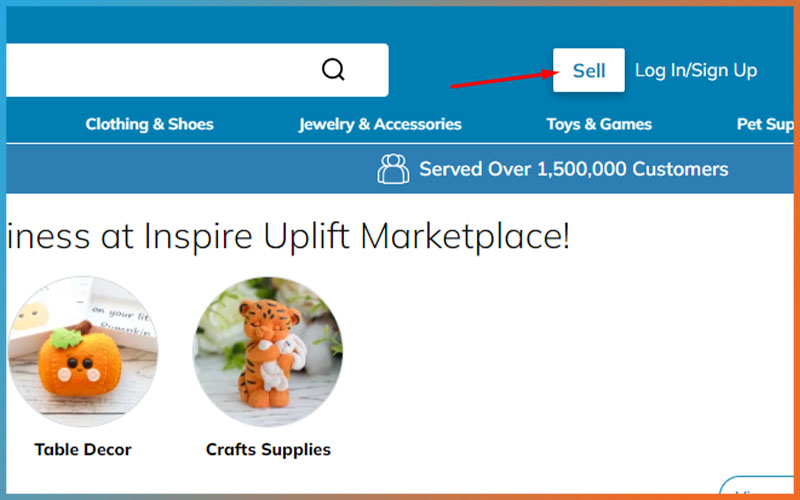
You will be directed towards the marketplace page, where you will have to click “Get Started”.
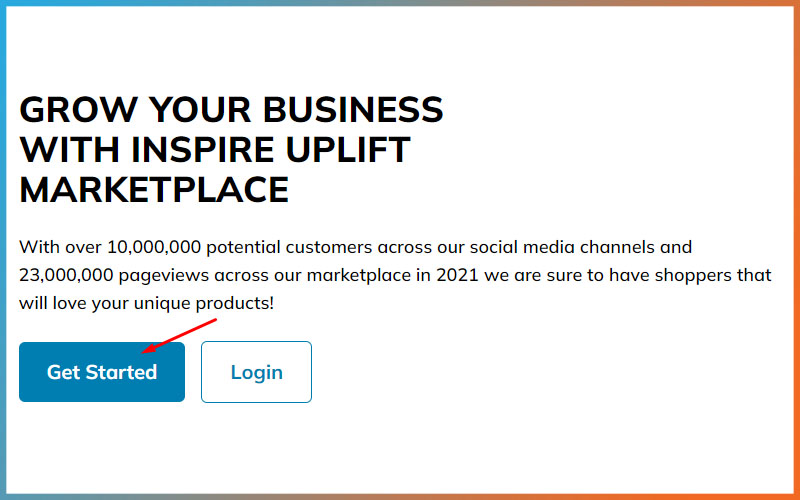
Now, you have to enter your shop name.
Choose a name that is easy to remember. Try not to include any special characters. Here is a good example:
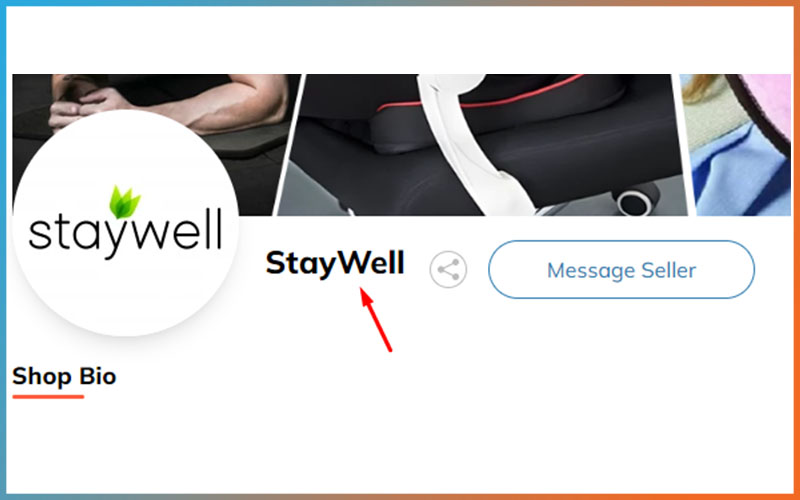
It:
- should be less than 40 characters.
- must not have the same name as any other seller on Inspire Uplift.
- must not have trademark infringements.
Enter other credentials, including your email address, first and last name, address, password, category and phone number.
You won’t be allowed to change the shop name without the approval of Inspire Uplift support. So practice caution the first time while doing it (When contacting the support team, use the same email you entered while making the shop).
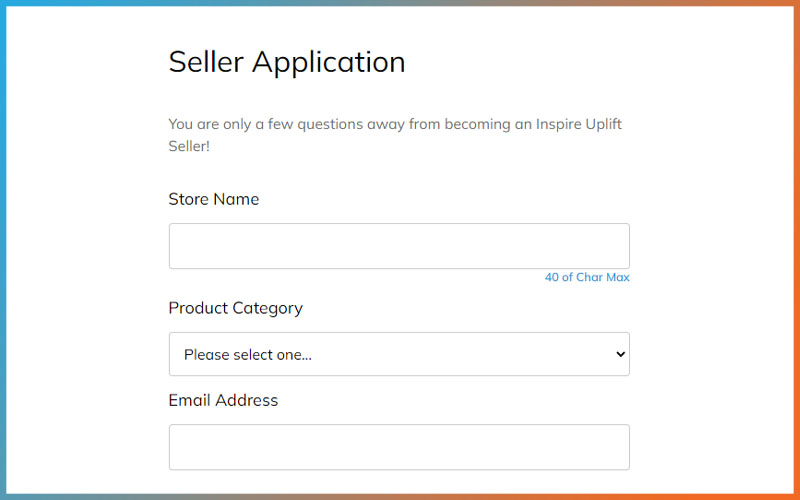
If you want to sell a product that doesn’t fit in any of the existing categories, you can suggest it to us by choosing the “Request a Category” option.
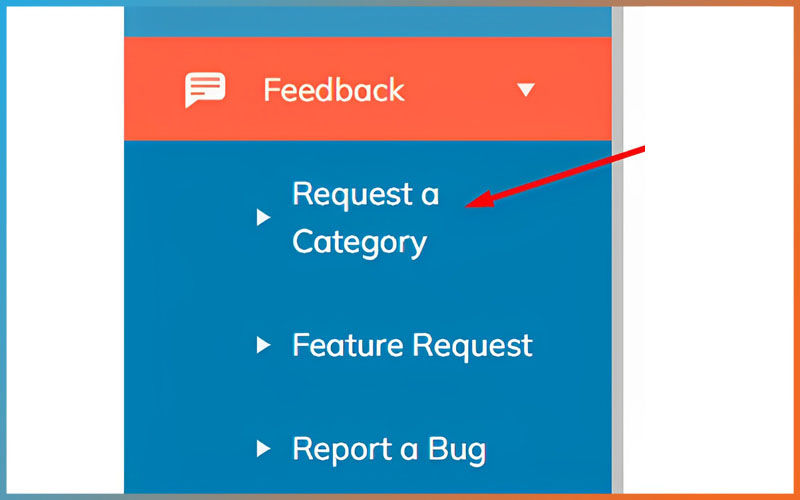
Once you are done with these details, click on “Create Your Shop”. And you will be taken to the seller panel.

There are no charges to set up your shop on Inspire Uplift Marketplace, and neither will you be put in the tiresome process of approval. You can start right away.
3. Add details of your shop
Select “Account Settings” by clicking your shop icon present on the top right side of the screen.
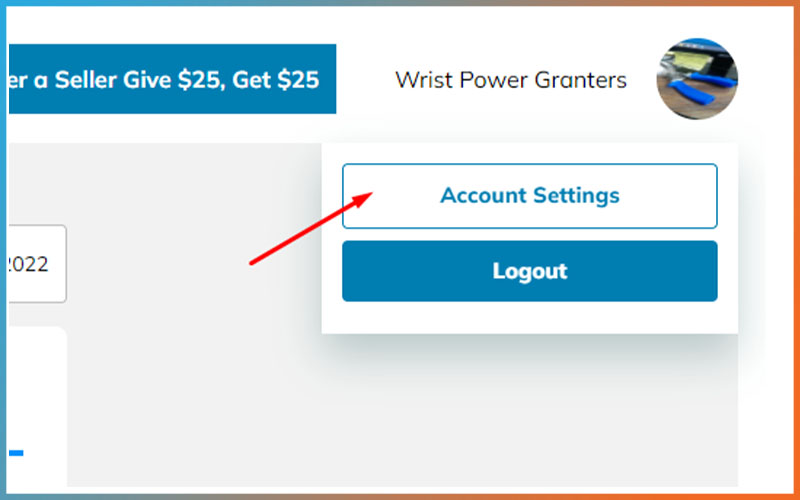
Now, select “Shop Info & Appearance” to design the appearance of your shop. This is very important.
Most of the customers will look at your shop’s display to create an impression in their minds. This is your chance to impress them, just like how an optimized and professional LinkedIn profile enthralls an employer.
Select a high-quality display, profile and cover photo. The max size of these files is 8MB.
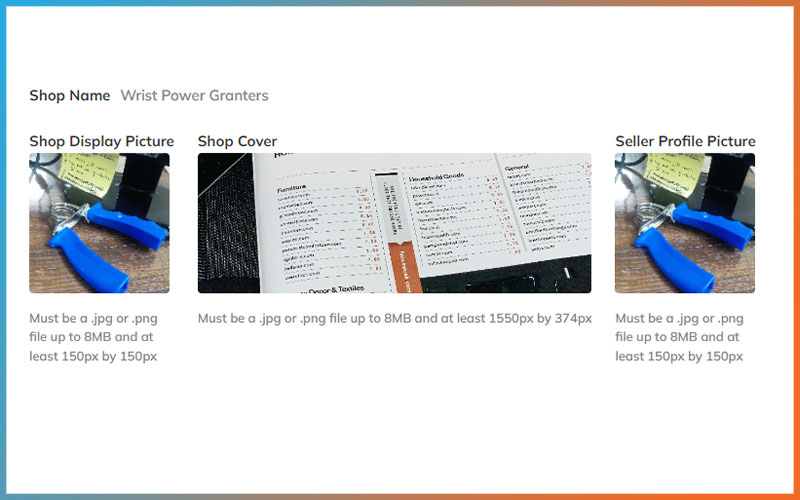
You can change the photos anytime you want by clicking on them simply.
Enter your shop bio, special announcements (like a special discount or shipping information), SEO description (which will be shown in the search engine results), Return policy and FAQs.

Many store owners write their return policies in product descriptions which is the wrong approach. Write them in the specified section so they appear in relevant sections on the screen.
Writing it in the product descriptions looks unprofessional.
Also, don’t copy the refund and shipping policies of the existing stores. You have your own systems, processes and time periods. You should communicate exactly that to your customers.
Tell your customers your story, your motivation behind starting this shop and what you like the most about your products.
4. Add products to your shop
Now that the exterior of your shop is ready, you have to turn your attention toward the interior.
The interior includes the products of your shop. Adding products in Inspire Uplift Marketplace is quite intuitive and easy.
You have to enter the following details:
- Name of the product.
- Its TYPE (physical or digital).
- Its high-quality images.
- Varaints information (if any).
- Price with a discount (preferable).
- Product description.
- Tags.
- Category information.
- SEO title and description.
Refer to our in-depth blog on publishing products on Inspire Uplift for more details.
You can add as many products as you want without worrying about the listing fees – it’s FREE! If you want to categorize your products, you can do that too.
Click on “Manage Shop” and sort your products into different categories.
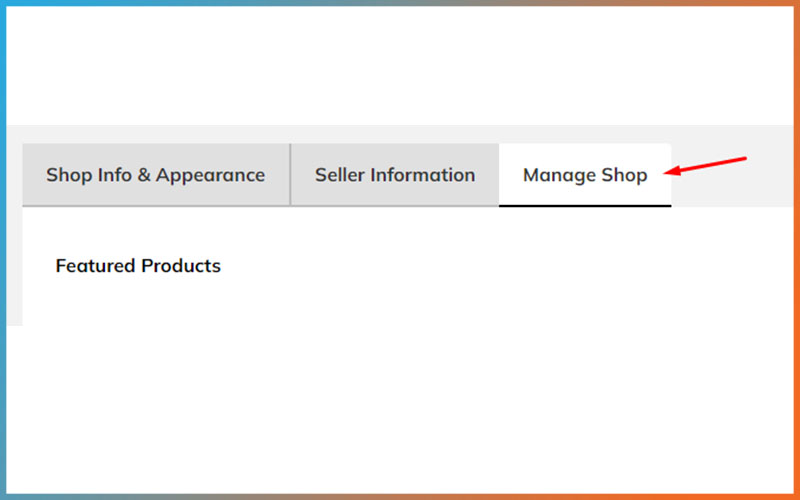
Here’s an example.
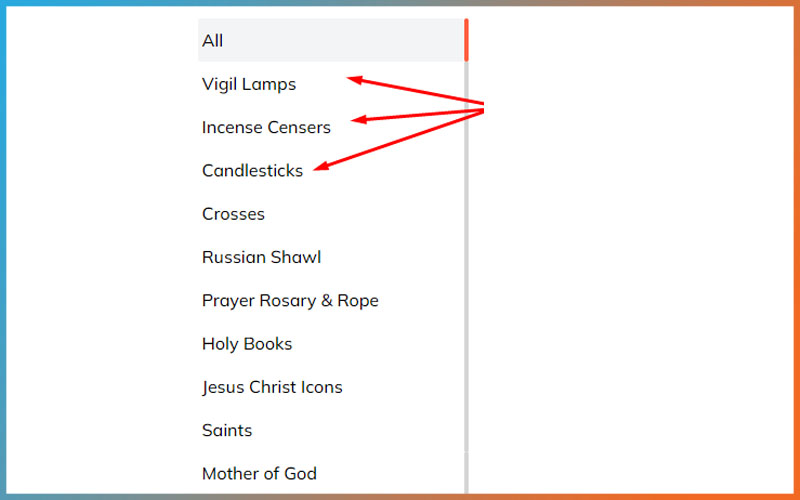
5. Set up payout options
Once you’ve set up your product listings, the next step is to choose the payout options. Align your payout methods with your preferences.
Scroll to the “Finance” option and select “Payout Methods” from it.

Inspire Uplift allows the following payment methods.
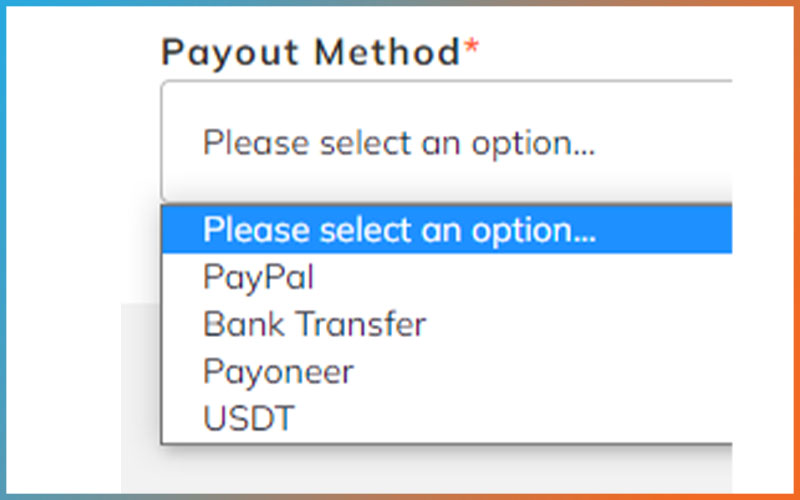
You can only select one payment method at a time and enter its relevant details. E.g. if you select bank transfer, you have to enter details such as the bank name, account holder’s name, account number and account type.
If you wish to add multiple payment methods, you have to save the previous information first and then add the next one by selecting “Payout Methods” again.
If you wish to change the payment details, you have to request Inspire Uplift support first (Contact using the same email you entered while making the store). You won’t be allowed to do it yourself, so be careful the first time while doing it.
Now every country won’t have all of the 4 payment methods. You have to look at the methods available for your respective country. E.g. you get only three payment methods for Ireland.

Fill the rest of the boxes according to your financial details, not your store details.
Inspire Uplift Fees
While it is free to set up a store and add products on Inspire Uplift, you will have to pay a fixed amount on each sale that you make.
Inspire Uplift takes a commission of 12% and a payment processing fee of 3% on each sale made. The tax will also be deducted (according to the ordering location). Here’s one of the transactions.
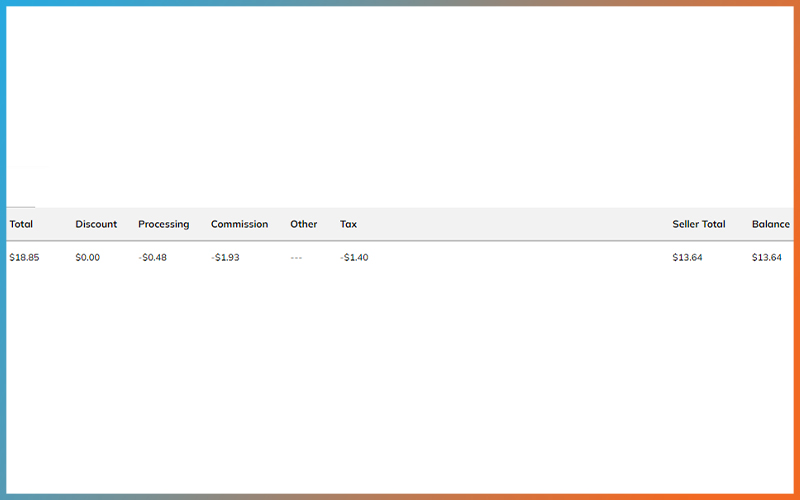
No other charges or fees will be applied. The final amount will be credited directly to you via your chosen payout method. You can see these details by selecting the “Wallet” option.
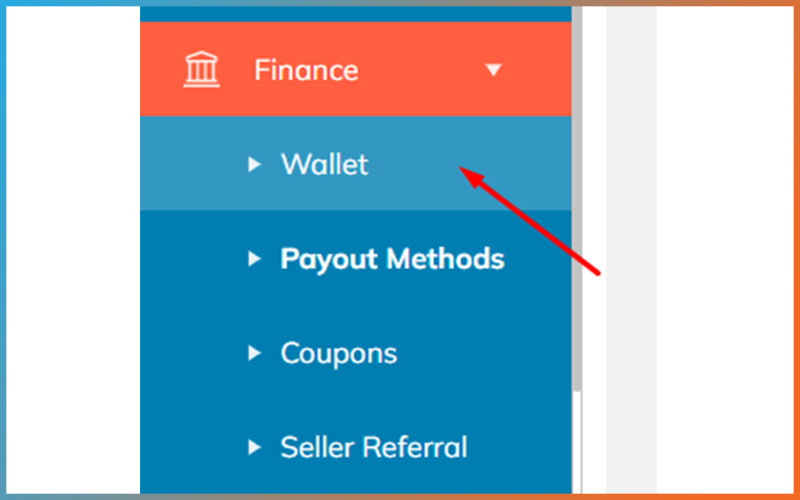
And that’s it. Start promoting your shop and getting orders from every corner of the world.
Bottom line
If you wish to grow your business online, you must learn how to sell on Inspire Uplift. Sure it would take time and continuous efforts, but if you are getting sales and healthy revenue in return, it’s a good deal, right?
Start with your business today.

